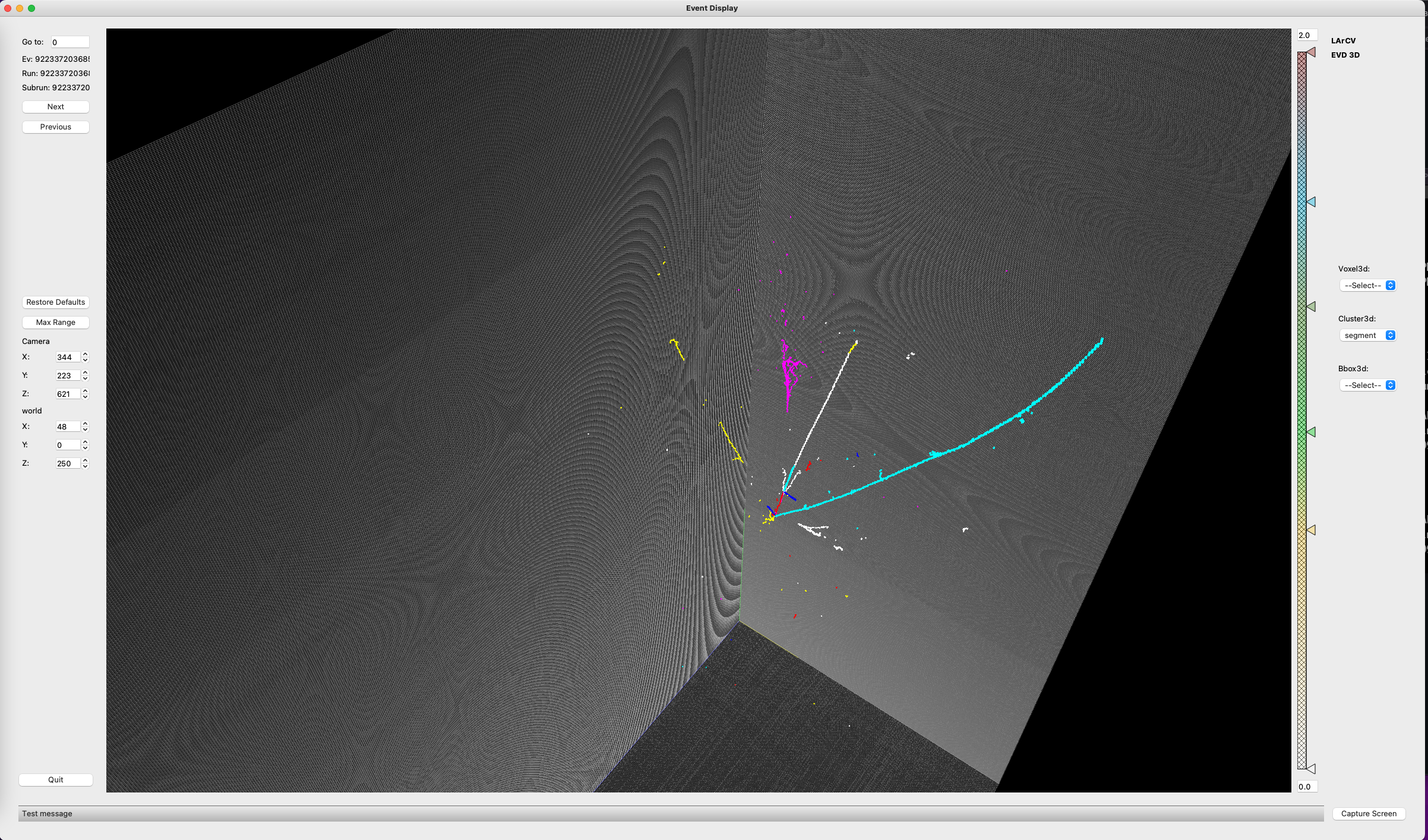Visualization¶
Visualizing sparse data can be challenging. larcv has a viewer available as well, larcv-viewer. Because it has additional graphical requirements, we keep this component separate so that no one ends up in a situation where they need PyQT on a computing cluster when they don’t care at all about a graphics viewer.
The viewer is a great tool, in particular, for debugging your datasets. Any configurations that you want to use for Preprocessing are also available in the viewer. The viewer provides two executable scripts, view-larcv.py and view3D-larcv.py that present the 2D and 3D data, respsectively. You can run either script with a syntax like so:
>>> view-larcv.py [-c optional_config.cfg] file1.h5 [file2.h5 ...]
The Viewers will automatically detect the dimensions of the data space in the file by using the ImageMeta dataproducts from objects in the file; if your file doesn’t have these objects, the viewer will not work.
When you run the 2D viewer, you ought to see images something like this:
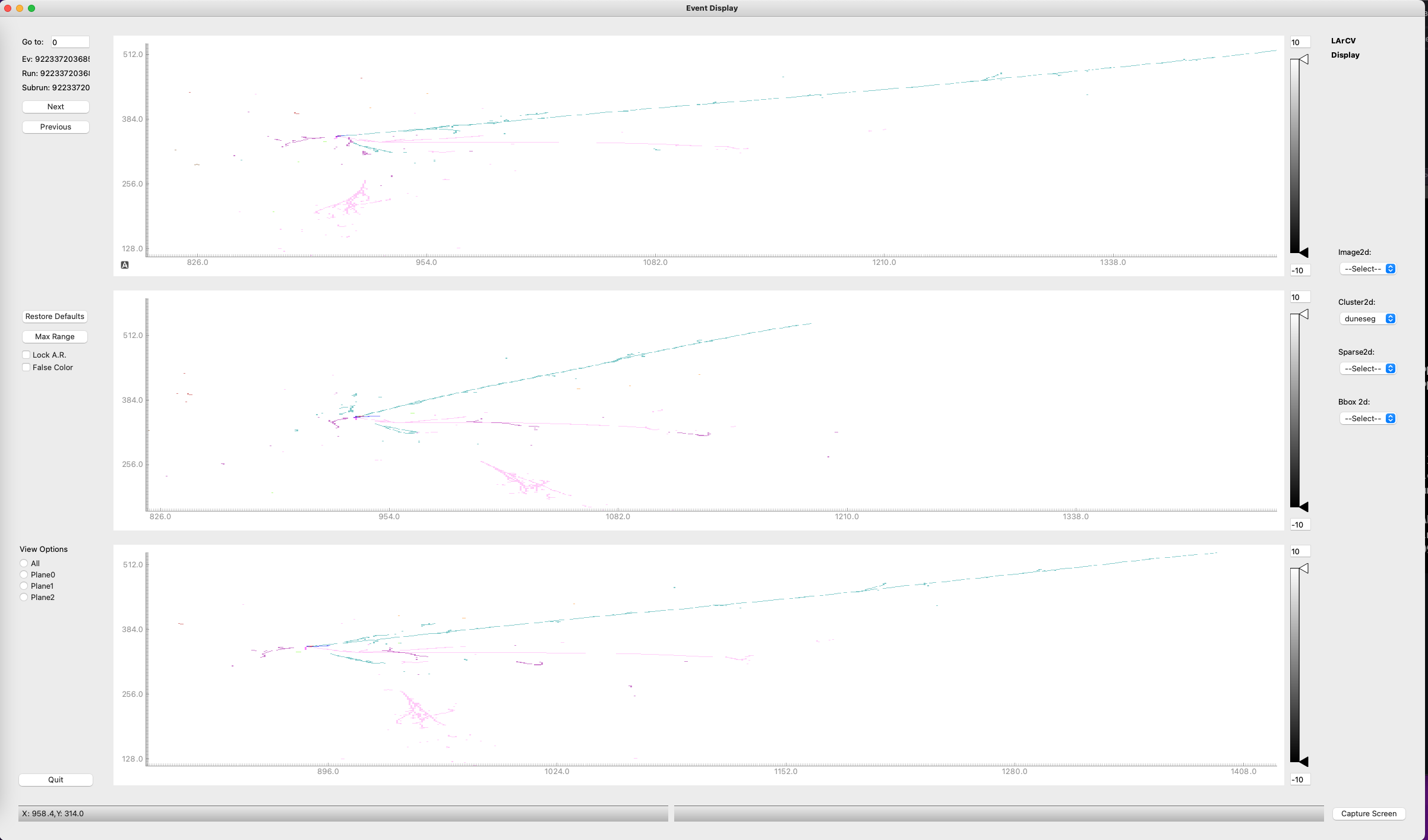
And, for the 3D viewer, the GUI looks something like this: